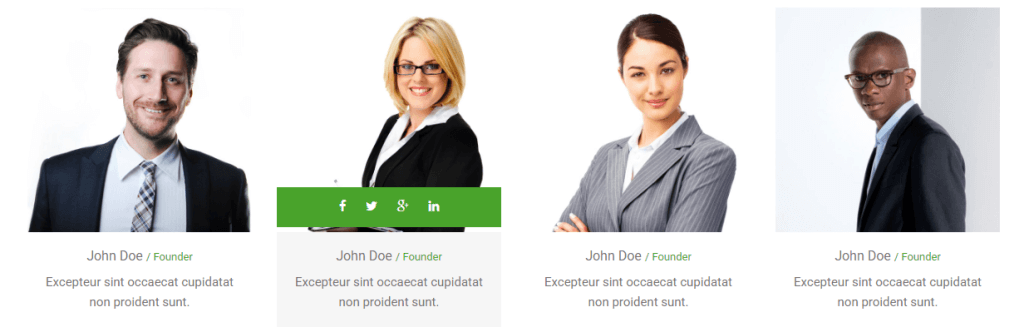
⇑ Front-End Sample of the Widget
Option Fields of this Widget in Elementor :
>> Content
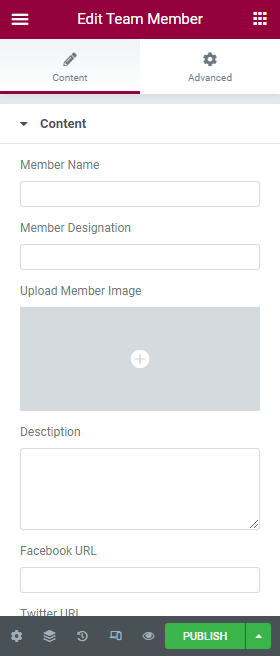
- Member Name– Write down the name of the team member here.
- Member Designation– Write down the designation of that particular team member here.
- Upload Member Image– Upload the image of that particular member.
- Description– Write down the description of that particular team member.
- Facebook URL– Insert the Facebook URL of that particular team member.
- Twitter URL– Insert the Twitter URL of that particular team member.
- Google Plus URL– Insert the Google Plus URL of that particular team member.
- Linkedin URL– Insert the Linkedin URL of that particular team member.
- Make this Member Highlighted?– Choose ‘Yes’ if you want to highlight the members.
>> Advanced
- Margin – input the values for the margins in the required fields.
- Padding – here you can set the preferable custom padding. Fill in the values for the top, bottom, right, and left padding in pixels or % to apply your custom padding.
- Z-Index ( optional ) – input the values for the z-index if you need to use this option.
- CSS ID ( optional ) – add your custom CSS ID in this field.
- CSS Classes ( optional ) – add your custom CSS Classes here without the dot (.).
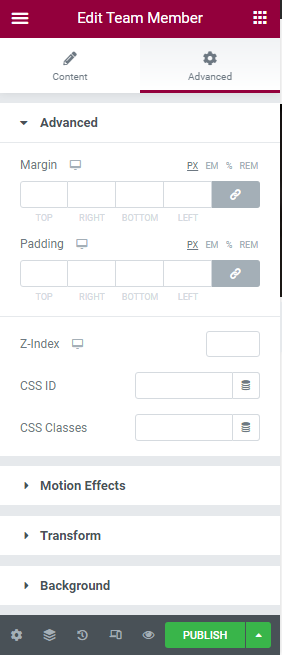
>> Background
- Switch between Normal or Hover modes.
- Background Type – in this block you can choose, whether you want to use a background color or a background image for the section.
>> Positioning
- Width – here you can choose between Full width, Inline and Custom.
- Position – here you can choose between Absolute and Fixed position.
>> Responsive
You can choose any option from Hide on Desktop, Hide on Tablet or Hide on Mobile.
