Key Features of ARB
Easy for Clients and Easy for Admins
ARB Reservations plugin is an easy-to-use and easy-to-manage booking tool to let your clients book appointment online. The reservation form will do the job itself while you can seatback and relax.

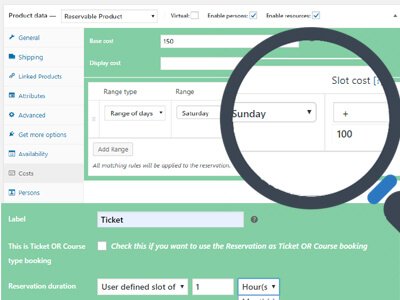
Offer Special Pricing
Offer discounted price for special Days or People of certain types like a couple OR kids, show lower prices for weekdays, higher prices on weekends. ARB lets you set the pricing any way you want.
Email Notifications and Reminders
Inform clients about their upcoming appointments with customizable notification emails when an appointment is made or confirmed. You can send special reminder email right from your admin panel.
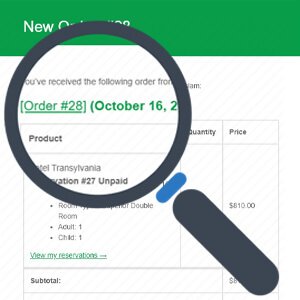
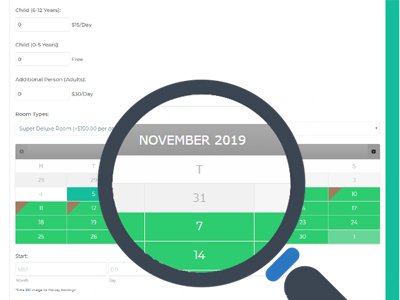
Book with Calendar
A nice and clean Calendar will be shown as soon as customers click on the date field of the reservation form. Choose a date from the calendar and the form will take care of the rest.
Send iCalendar file to Clients
ARB plugin enables iCalendar feature, so you can send email notifications to your Clients with standard iCalendar file. Clients appointment dates information is there in the iCalendar.
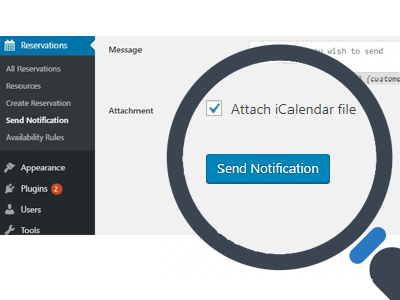
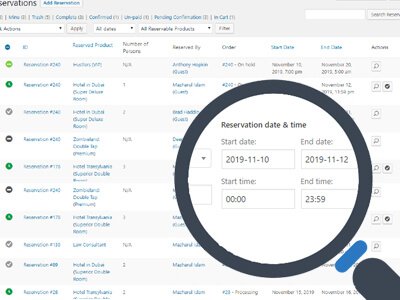
Manage Booking Orders Seamlessly
Easily view and manage the booking orders from your admin panel. Just a click required to confirm, reschedule or cancel appointment reservations. Notification emails will be sent to customers automatically.
Multiple Online & Offline Payment Systems
ARB is an WooCommerce Extension, so all your WooCommerce payment systems will work with ARB. PayPal, Credit Card, Stripe, Bank Transfer, Check Payments, Square and so on.
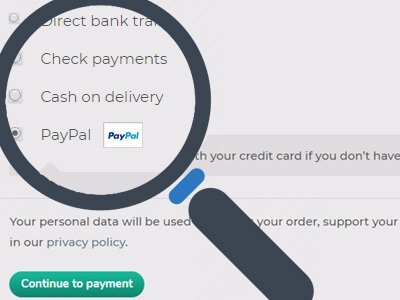
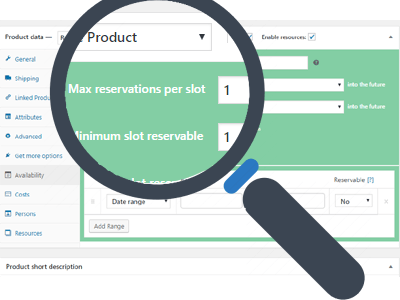
Avoid Double Booking Automatically
Never worry about being double booked. For example, if your 10:00AM client books your lawyer until 12:00PM, that lawyer will not appear available for other clients within that period. You will never need to worry about offering same resource to 2 or more clients at the same time.
Set Maximum & Minimum number of Persons
You can limit a reservation to one-at-a-time for appointments with Doctors, Trainers, Consultants etc OR let certain number of people book a Hotel, Class, Online Course or a Tour.
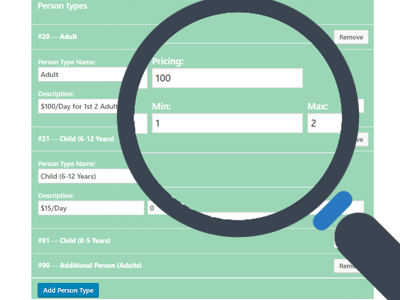
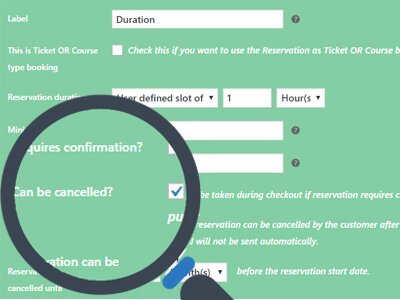
Offer Free Cancellation
ARB Plugin lets you set whether reservation orders can be cancelled or not. If you set as can be cancelled, users will be able to cancel the booking before it begins.
Set Availability of your Resources
You can set if your resource is available or not for a certain time. For example, you can set your consultant as not available for booking on Sundays.
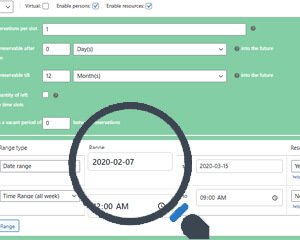
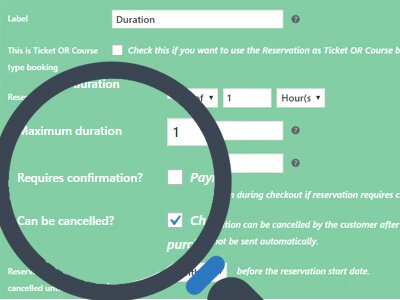
Need Confirmation before Approval?
You can decide how you want to confirm a booking. It can be confirmed automatically upon receiving the payment, or you can check the booking order before approval; its up to you.
Create Custom Appointments
If clients want you to make the reservations for themselves, you can do so from your admin panel. Custom bookings can be made easily with just a few clicks.
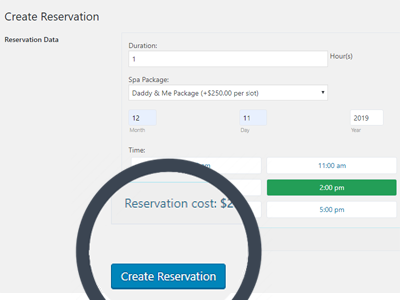
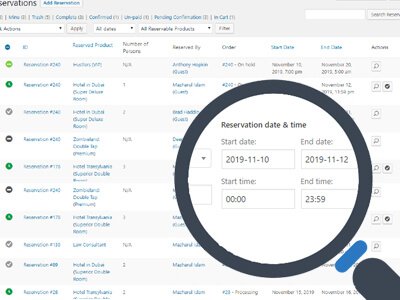
Filterable, Searchable and Sortable Booking List
ARB Plugin facilitate you to keep track and manage all bookings effortlessly. You can view, manage, search, filter all the booking orders listed in your admin panel.
Nice and Clean Client Area
Clients can login and see their own orders, change their account details, view upcoming reservations, view cart items, make payments and many more.
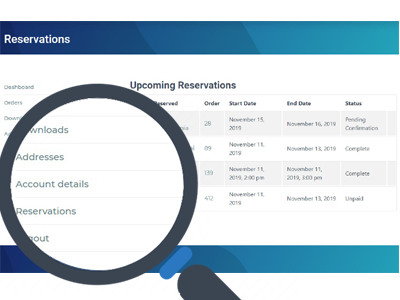
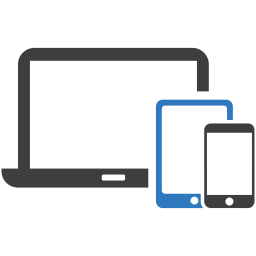
Fully Responsive
ARB Plugin is compatible with all of your devices for a seamless, stress-free experience. This plugin is fully responsive for Mobile, Tablets and Desktops.
Configuring Tax Options
ARB works with WooCommerce Tax system. WooCommerce Tax tab displays several options that can be set to suit your needs — settings you choose are based on the tax jurisdiction under which your store is located.
Also, you can set different tax rates for different countries or even different states.
Discount Coupons
WooCommerce supports four discount types by default:
1. Cart Discount — a fixed discount on your whole cart
2. Cart % Discount — a percentage discount on your whole cart
3. Product Discount — a fixed discount on a specific product/s
4. Product % Discount — a percentage discount on a specific product/s
With ARB booking products you can apply any of the above discount coupons.
You can configure your coupon’s specific requirements — in other words, how it’s activated.
For example, you can set which minimum/maximum subtotals the coupon is valid between — great for ‘10% off orders over $100’ promotions.
You can also check the checkboxes to restrict one coupon code per order and prevent the coupon being applied to sale items.
Let your customers view and edit reservations online
Customers can have an account in your WordPress site and with that account they can manage various things like view bookings, edit bookings, cancel bookings, make payment etc.
Confirm your bookings manually
With ARB Reservations plugin you can confirm reservations manually. New reservations with pending status will be shows, so that you could know that they are waiting for approval and approve them manually.
Add unlimited number of booking forms on your site
ARB allows you to create and publish multiple booking forms in your WordPress website. No matter how many booking forms you add to your site. You will manage to find all your bookings in a single calendar.
Translation Ready
ARB plugin is translation ready and supports Multi-language. POT file is included with all the translated strings you need for the plugin.
WooCommerce compatibility
ARB is an Add-on for WooCommerce. So, it is fully compatible with WooCommerce. All the functionality of WooCommerce you can use with ARB.
Customizable Design
To Match the booking form’s design with your website you can change color of the plugin’s front-end.
6 Months Customer Support
Not only detailed Documentation and Video Tutorials, but also Support team is ready to help you with setting up the plugin to your site.